How It Works
ProfileViewPic makes downloading public data a breeze. Follow these simple steps to unlock and access content from the internet:
Step 1: Enter the URL
Start by copying the URL of the content you want to download. It could be a captivating image, an insightful document, or any other publicly available data.
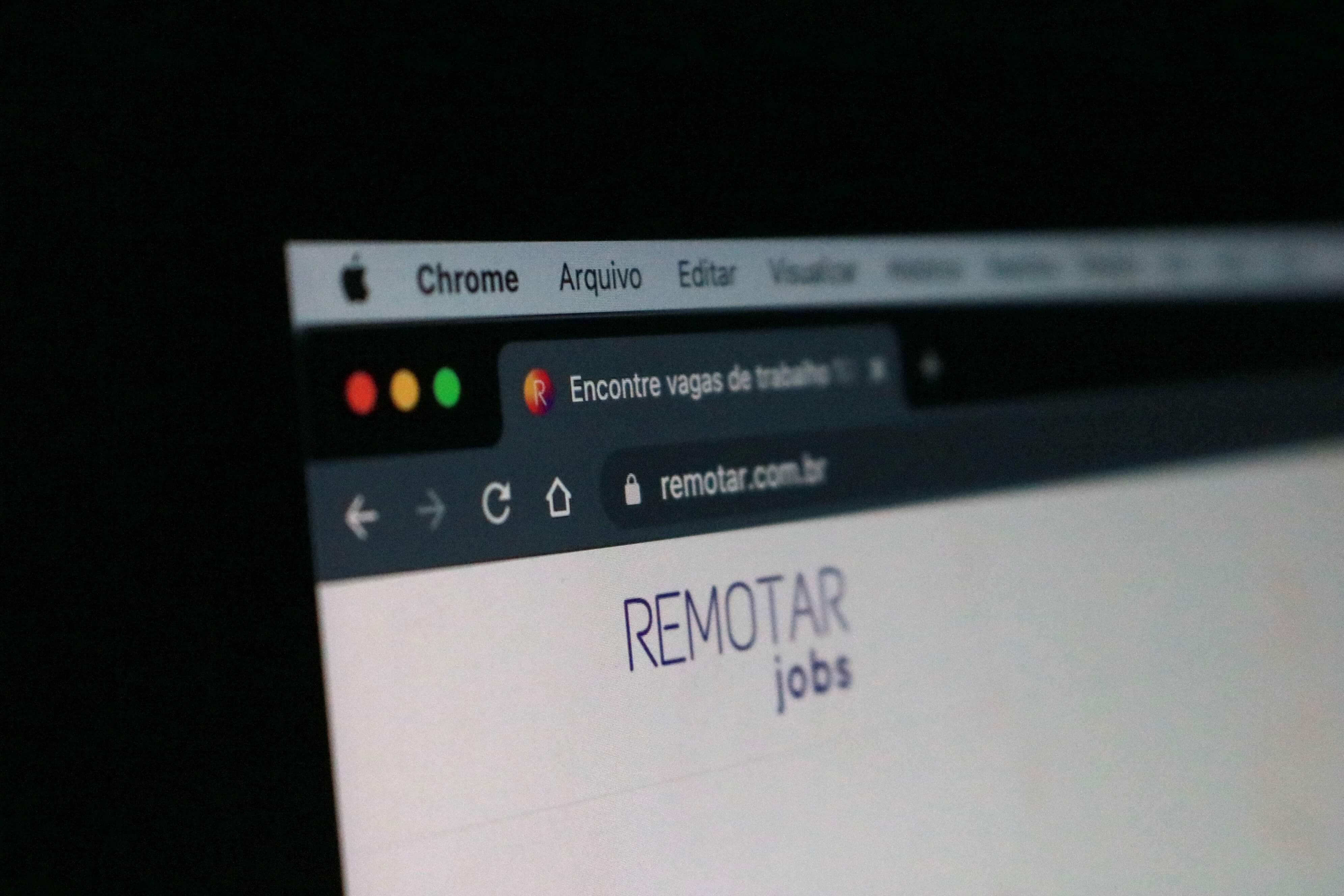
Step 2: Visit ProfileViewPic
Visit the ProfileViewPic homepage and paste the copied URL into the provided field. Our platform is designed to handle a wide range of URLs from various sources.

Step 3: Unlock the Content
Click the "Unlock Data" button, and our platform will work its magic to retrieve and present the content in a user-friendly format. This process is quick and hassle-free.

Step 4: Explore and Download
Once the content is unlocked, you'll be able to explore it right on our platform. Preview images, documents, or other media and decide which ones you'd like to download.

Step 5: Download and Enjoy
Select the content you wish to download and simply click the download button. The content will be saved to your device, allowing you to enjoy it whenever you want.
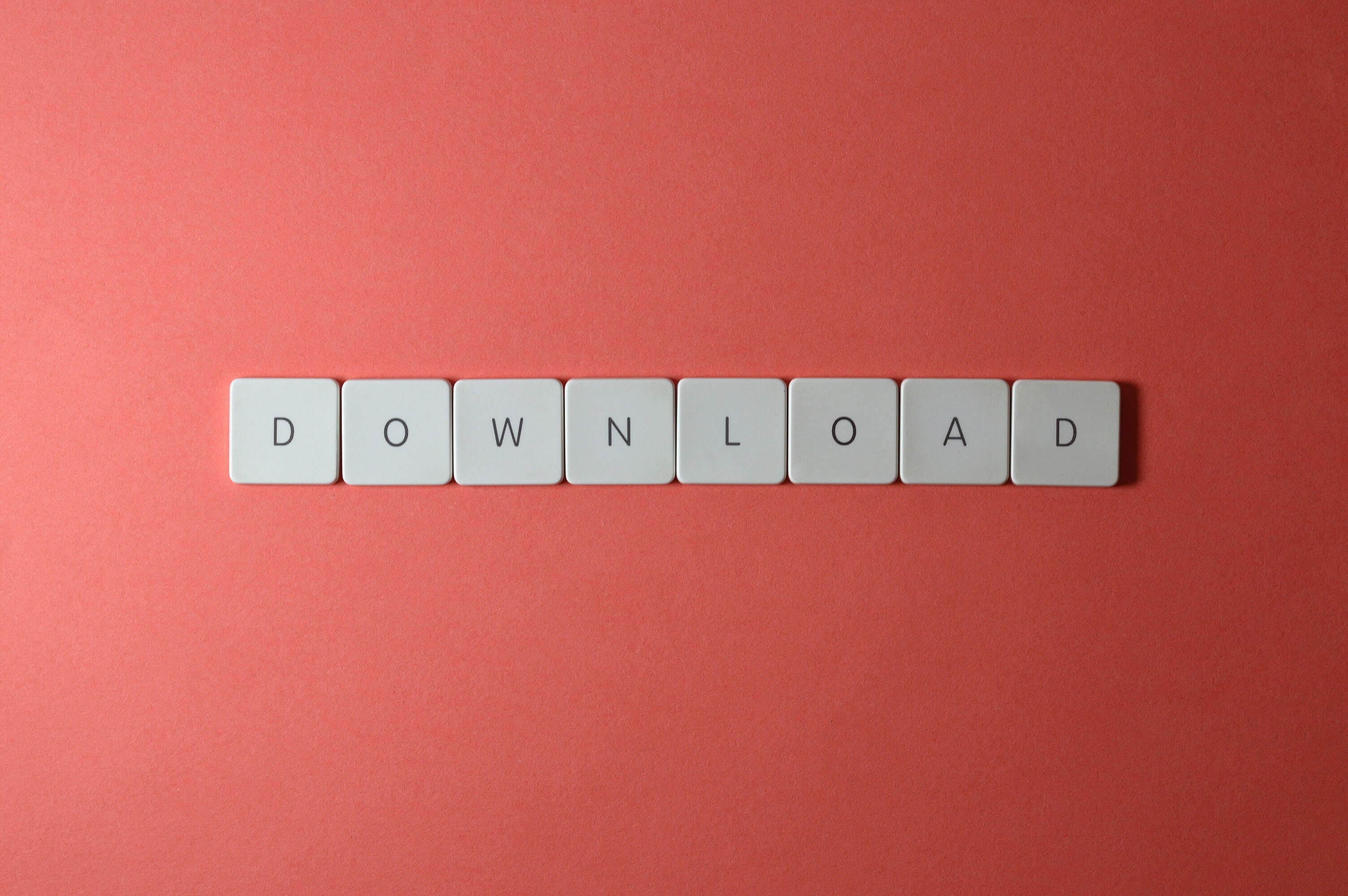
Join the ProfileViewPic Community
That's it! You've successfully accessed public data using ProfileViewPic. Join our community of content explorers and creators who use our platform to enhance their projects, research, and more.